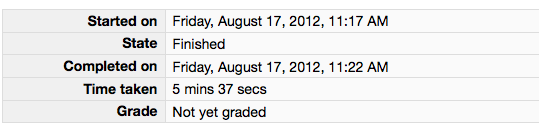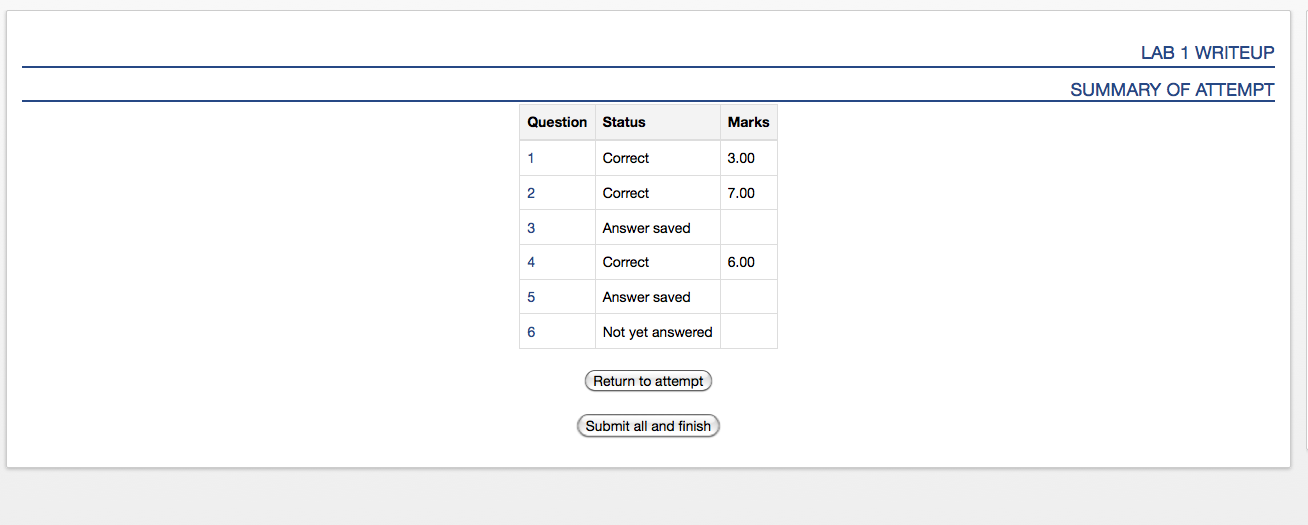
Deadline: Tu 3/24/2015 at 7 AM
Refer to the Week 10 reading or other resources as necessary to complete this assignment.
At this point, you should be very comfortable using and manipulating one-dimensional lists. Lists usually are created and accessed through loops. For example, this code creates a list of 10 elements, where each element has a value of 0:
my_list = [] # create an empty list
for i in range(10):
my_list.append(0)
We can also create and initialize a list in a single statement:
list_of_values = [0, 1, 2, 3, 4, 5, 6, 7, 8, 9, 10]
The elements of a list can be of any data type, including lists. For example:
two_three = [ [1, 2, 3], [10, 11, 13] ]
Here, we have a list with two elements. Each of the elements is itself a list, which makes two_three a two-dimensional list.
Each of the elements of two_three is a row, and each row has three elements (columns).
Copy and paste the following code into the online Python 3 tutor, run it one step at a time, and answer Question 1 in your pre-lab.
two_three = [ [1, 2, 3], [10, 11, 13] ]
for i in range(2): # Two rows
for j in range(3): # Three columns
print(two_three[i][j], ' ', end='')
print()
Using a new browser tab, run the following code in the Python Tutor, and compare it with the previous example. Then answer Question 2 in your pre-lab.
two_three = [ [1, 2, 3], [10, 11, 13] ]
num_rows = len(two_three)
for i in range(num_rows):
list_i = two_three[i] # The i-th element of two_three
num_columns = len(list_i)
for j in range(num_columns):
print(list_i[j], ' ', end='')
print()
Here is yet another code segment that does exactly the same thing. Using a new browser tab, copy and paste it in Python Tutor and run through it one step at a time. Then answer Question 3 in your pre-lab.
def print_list(list_to_print):
for i in range(len(list_to_print)):
print(list_to_print[i], ' ', end='')
print()
def print_2d_list(two_d_list):
for i in range(len(two_d_list)):
print_list(two_d_list[i])
def main():
two_three = [ [1, 2, 3], [10, 11, 13] ]
print_2d_list(two_three)
main()
Copy and paste the following code into the online Python 3 tutor, run it one step at a time, and answer Question 4 in your pre-lab.
v = 0
two_d = [] # create an empty list
for i in range(5):
two_d.append([]) # append an empty list to two_d
for j in range(4):
two_d[i].append(v) # two_d[i] is the empty list that we just created.
# here, we are adding elements to it.
v += 1
Review your answers, and then click the Next button at the bottom of the Moodle quiz.
Once you do that, you should see something similar to this:
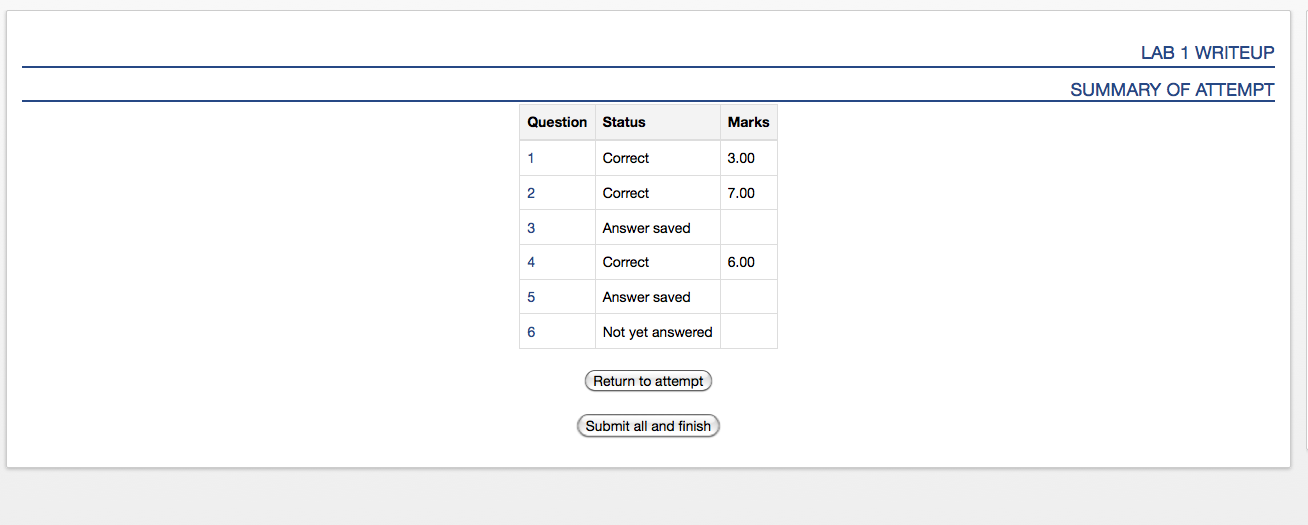
Click the Submit all and finish button. You MUST do this so that your
pre-lab can be graded! Once you have submitted your quiz, you should see
something similar to this at the top of your Moodle window. The important part is that the State shows up as Finished.