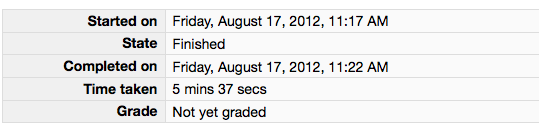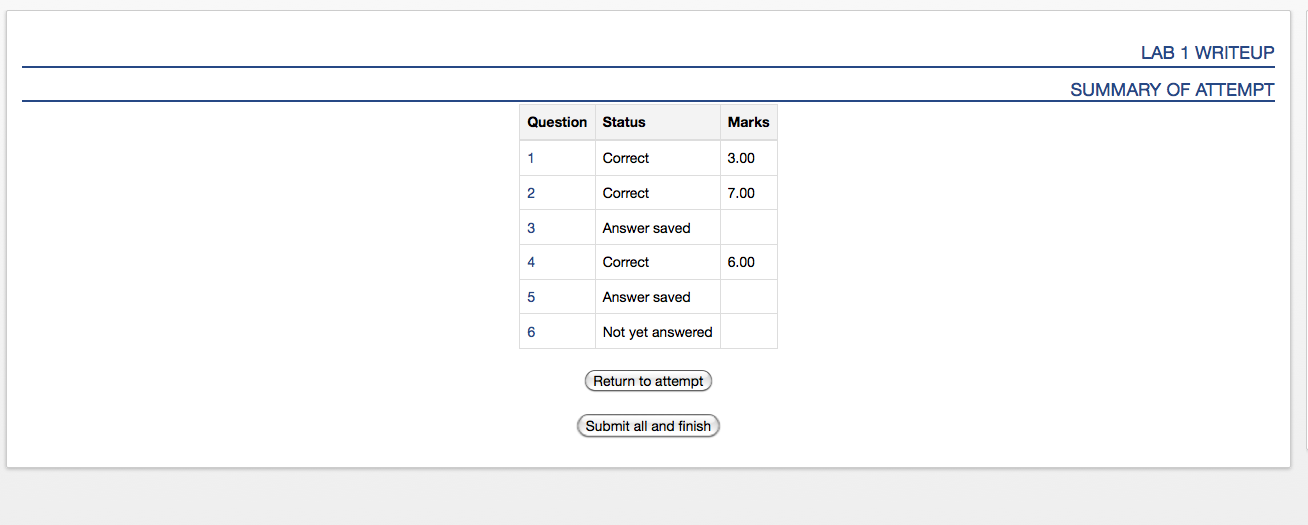
Deadline: Tu 4/21/2015 at 7 AM
Refer to the Week 14 reading or other resources as necessary to complete this assignment.
class Rectangle:
def __init__(self, L, W):
self.set_length(L)
self.set_width(W)
def set_width(self, W):
self.width = W
def set_length(self, L):
self.length = L
def get_width(self):
return self.width
def get_length(self):
return self.length
def get_area(self):
return self.get_length() * self.get_width()
# STOP HERE
# This code uses the Rectangle class
r1 = Rectangle(1, 2) # Statement 1
r2 = Rectangle(5, 6) # Statement 2
a1 = r1.get_area() # Statement 3
a2 = r2.get_area() # Statement 4
Review your answers, and then click the Next button at the bottom of the Moodle quiz.
Once you do that, you should see something similar to this:
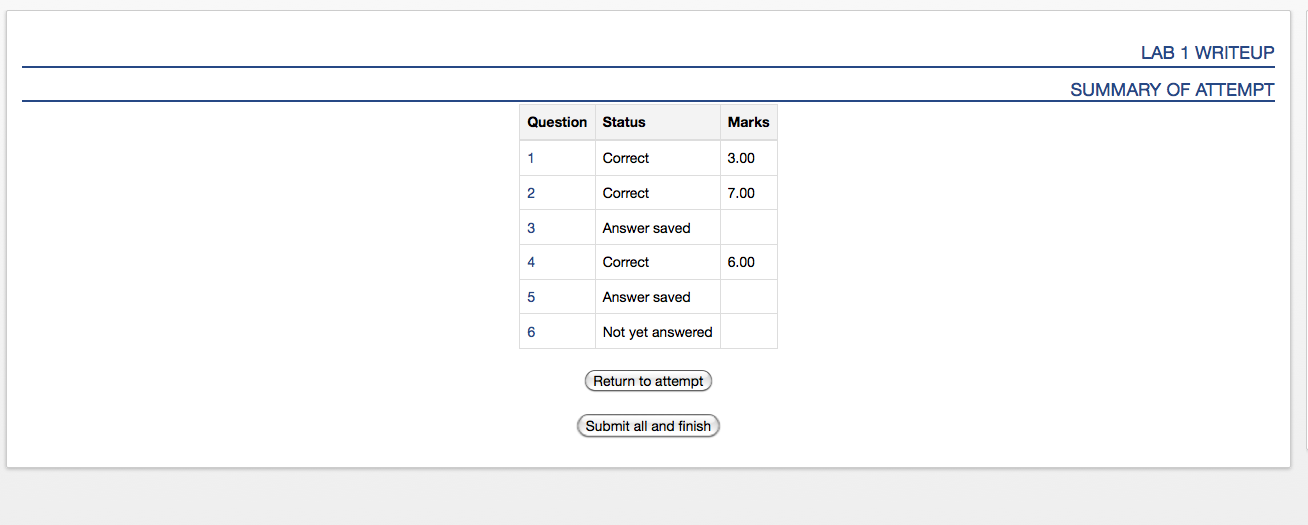
Click the Submit all and finish button. You MUST do this so that your
pre-lab can be graded! Once you have submitted your quiz, you should see
something similar to this at the top of your Moodle window. The important part is that the State shows up as Finished.